RECORDING the Hammond Organ
North Suburban HAMMOND ORGAN Service
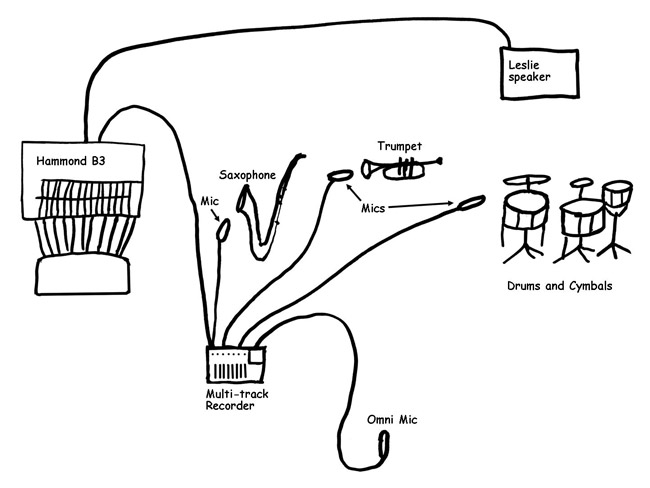
Figure 3. Each musician gets a dedicated track on the mutli-track recorder for his particular instrument. The omni-directional microphone before the group gets the over-all sound of the group, including a representation of the Leslie and also the ambient crowd noise in the club where the group is performing. During the subsequent mixtown, we can add individual reverb to each track of the recording, decide how much actual room ambience we might need, and decide where in the resulting two channel stereo field we might want particular instruments to be. What is nice about this setup is that if an individual musician is taking a solo, we can emphasize his track and make him sound as though he was front and center on the final recording while he is soloing.
Here, we show one possibility for recording a small group, a quartet consisting of Hammond B3 organ with Leslie, sax, trumpet and drums. We’ll take a signal from the B3 console, and then we’ll also have an independent microphone for the sax, for the trumpet, and also for the drums. In this particular setup, we are not miking the Leslie directly, but rather we use a single omni-directional microphone to get the overall sound of the group. This is the type of setup that we might use if we wanted to record a quartet in a club during a live performance and also get some of the room ambience and crowd sounds as well.
To simplify the picture, which is a pen sketch this time because I was too lazy to make yet another CAD drawing, I left out the power amplifier and the monitor speakers. In this setup, it is very likely that the final mixdown would be done at some other location other than the club where we made the recording anyhow, so no need to clutter the illustration with extra components and cables.
As you are beginning to see now, a common operation in all of these varying setups is that we record on multiple tracks, and then we mix them down individually to a standard two-track stereo composite called appropriately, a mixdown, where we also add the necessary acoustic ambience such as reverb. When we are happy with the mixdown, that gets recorded and typically burned onto a master CD from which we, or a commercial CD manufacturer will make multiple copies for distribution to the public.
Once again it is worth mentioning that the reason for this approach is so that we may enhance each individual track to secure the best overall sound for the mixdown.
If you record everything all at once onto a standard two-channel stereo track, you have no possible way of adjusting the levels or the stereo placement of individual sounds or instruments, or even multiple channels of an instrument such as an X66 with a Leslie. The improvement of the final result is so significant by using multi-track recording and subsequent processing of individual tracks that it is well worth the time, bother and expense of doing it by this method.
Recording a larger group, or for that matter a large pipe organ, is somewhat similar, where we might use individual microphones to get certain groups of musicians or specific sections of a large pipe organ. Another approach is to use several multi-track recorders set up with synchronization so that all operate exactly at the same rate, and thus secure a greater number of individual tracks for a subsequent mixdown. So far in my experience, I have not recorded a large orchestra, although I have recorded a large pipe organ, where the use of a single multi-track machine and multiple mics has worked out very successfully.
We will now look at specific devices and proceedures used in the production of high quality audio recordings of music, and the Hammond organ in particular.
Multi-Track Recorders
So exactly how does a multi-track recorder differ from a standard stereo recorder? Actually, whether tape or digital, the only difference of significance is that there are more than just two tracks. With respect to the recording part, each track is entirely separate from the others. It has its own volume control, its own level indicator, and if tape, it has a dedicated section of a tapehead which records on a narrow section of a wider than normal tape. If digital, it records to a dedicated area on the digital storage device.
When the multi-track machine uses tape, it of necessity becomes a lot larger than a standard open real or cassette recorder. The tape can be up to two inches wide, and the reels are also a lot larger in diameter and heavier. Whereas the motors of standard tape recorders are small, motors of up to ½ HP are required for a multi-track recorder handling ten inch reels of two inch wide tape.
Digital multi-track recorders are a lot smaller, and the only moving parts are just the various switches and controls and possibly an internal hard drive if the machine stores its material that way. Newer multi-track machines now often use SD cards, like those we use in digital cameras. Some digital multi track machines also contain a built-in DSP, and also a CD burner to record the mixdown on a CD.
Digital multi-track recorders generally output a standard two-channel stereo signal; Some multi-track tape machines output the individual tracks and must be followed by a second piece of equipment, a mixer where the individual tracks are combined. Because the digital units are so much smaller, it is very easy to combine the mixer with the recorder. On the next page, we’ll look at multi-track machines in a little more detail. But, generally speaking, whether tape or digital, they are really just a combination of individual, single track mono recorders in a convenient single unit, sharing among other things, common power supplies, tape transport (if tape), and if digital, a common mixer and DSP in typical examples.
There is also a subclass of multi-track machines which can record material on a number of different tracks, but are capable of recording only two tracks simultaneously. Generally, however, the term multi-track recorder implies a machine on which you can record on 4, 8, 12, 16, 24 or even 32 tracks, and you can use any combination of individual tracks or all of them at one time, and you can also record on specific tracks while listening to others.
Back to Page 2. Page 3. Go to Page 4.